I HAVE MANY ARCHIVED PODCASTS STORED here under "Radio Archives" on the sidebar.
Sometimes I hear from a listener who is having problems when using the players. What commonly happens is the player will play for a few minutes and then shut off, or sometimes restart at the beginning again, never getting past a certain length of time. I often have this problem myself.
This may be caused for any one of several reasons, such as a slow internet connection, a weak link somewhere between my server and those belonging to the listener's ISP, or the anti-virus or firewall software on the listener's computer. See this article at the computerhope.com website for more information: Why does my download stop before it is finished?
Solution:
To resolve this issue, do not play my podcasts from the front page of the website.
Instead, simply click the title for the podcast, which appears above the player. Once you are on the page for that particular podcast, the program you want to listen to will preload, and the program duration should appear in the player (for example, 1:30:25 rather than 00:00).
Once the program duration appears in the player, after a few seconds it should already be downloaded to your computer and it should play uninterrupted. But if it doesn't, try doing the following:
Clear your browser cache (sometimes called "temporary internet files"). Often, browser cache is the reason why podcasts seem to get "stuck" at one place and restart from the beginning.
If this does not work, you may have to download my podcasts and play them in a media player on your computer, rather than using the website players. You may download podcasts by right-clicking the words "click here to download" beneath the player, and choosing "save link as" or "save target as" on the pop-up menu. That will save the file to your computer and after it completes downloading, you can listen without any interruptions. When you no longer want to keep the file, just delete it from your computer files.
I am sorry for this inconvenience but, after trying various different players for my site, the problem persists. At least there is a way around it. -Carolyn
- 1049 views


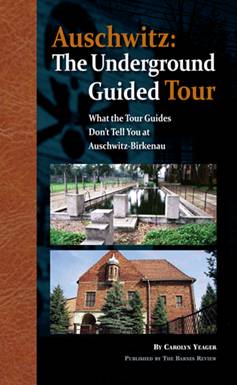
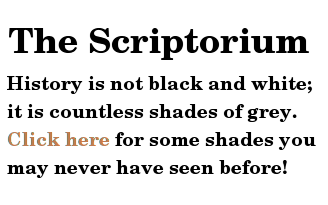
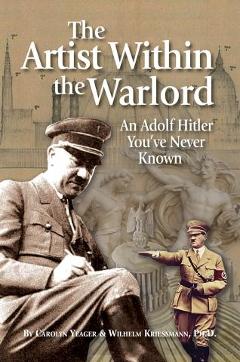
I find it's best to download
Sven Longshanks
I find it's best to download podcasts and then play them, as there will always be a risk that the flash player will crash otherwise. It just means waiting a few minutes before playing it, that's all.
Thanks Sven. I think that's
carolyn
Thanks Sven. I think that's sound advice. Why mess around? Just do that first thing and you don't have any more problems.
I download them for my iPod.
Josef Tone
I download them for my iPod. Occasionally they will be a slow to load, but I just wait awhile and bump it forward, and it will download.
TitusBiathe
Callenelext
Kieferorthopadie Dr. Catharina Weyrich